Hotkeys
Using keyboard shortcuts makes drawing much more convenient and fast.
Shortcuts for functions are displayed in the top right corner of the function keys:
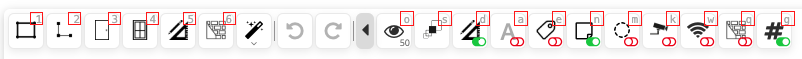
1 - draw external walls
2 - draw rooms
3 - draw doors
4 - draw windows
5 - dimensioning
6 - setting the material of walls and windows
o - adjusting the transparency of the floor plan
s - set icon size
d - display dimension lines
a - display room names
e - display drawing symbols
n - show notes
m - display the detection range of motion/presence sensors
k - display camera angles of view
w - display wifi coverage
q - display of wall and window material
g - display of grid lines
Related Articles
Undo/Redo
Accidentally deleted an icon on your floorplan? Have no worries, as you can easily undo the action. Undo and redo buttons are available in the toolbar: You can undo and redo up to 50 actions in uplan during the current session. If you refresh the ...