How to contact uplan support
Ensuring the smoothest product experience remains our ultimate goal. We wish to provide high quality technical support to our users.
Before contacting Support, try searching our Help Center and Youtube channel.
How to contact uplan support from the app
You can get in contact us via the chat window in the bottom right corner.
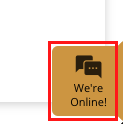
uplan live support is available during weekdays from 9am-5pm (CET) during which we will get back to you as soon as we can. Outside office hours, expect a reply the next workday.
How to contact uplan support in technical questions
You can always e-mail us at support@uplan.io
How to contact uplan in general questions
You can always e-mail us at hello@uplan.io
Before contacting Support, try searching our Help Center and Youtube channel.
How to contact uplan support from the app
You can get in contact us via the chat window in the bottom right corner.
uplan live support is available during weekdays from 9am-5pm (CET) during which we will get back to you as soon as we can. Outside office hours, expect a reply the next workday.
How to contact uplan support in technical questions
You can always e-mail us at support@uplan.io
How to contact uplan in general questions
You can always e-mail us at hello@uplan.io
Related Articles
What is uplan?
The shortcut in electrical planning. Our team has been engaged in electrical engineering, home automation and project management for more than a decade. Throughout our work we faced the same challenges as many professional in the electrical field. ...How to register with uplan
As soon as you sign up to uplan, you can create your projects and invite other users to the platform. Registration is free. How to sign up If you received an invitation to join uplan, accept the invite from within the email. If you haven’t received ...How to change your email
You are currently not able to change the email address you provided during registration. If you need to update it for any reason, please contact us at support@uplan.io and we can update it for you manually.How to search in uplan
Search project - Navigate to the Search project section. - Type in a search word. - You will see a list of results. Click one of the search results to open the project. Search device - Navigate to the Search device section. - Type in a keyword you ...Supported devices and browsers
uplan is available on mobile phones and tablets, but many features are only accessible from a computer. While you can view and manage certain elements on smaller devices, for full functionality and to create a complete plan, we strongly recommend ...