How to change your password
You can change your password at any time for security reasons or reset it if you forget it.
1. Open your Profile settings
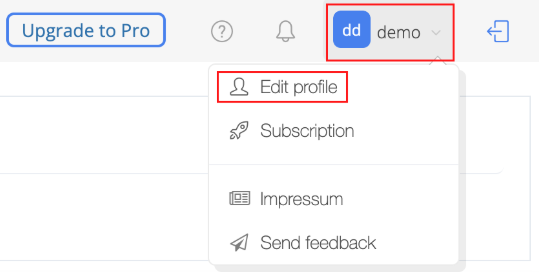
2. Scroll down to the Password section
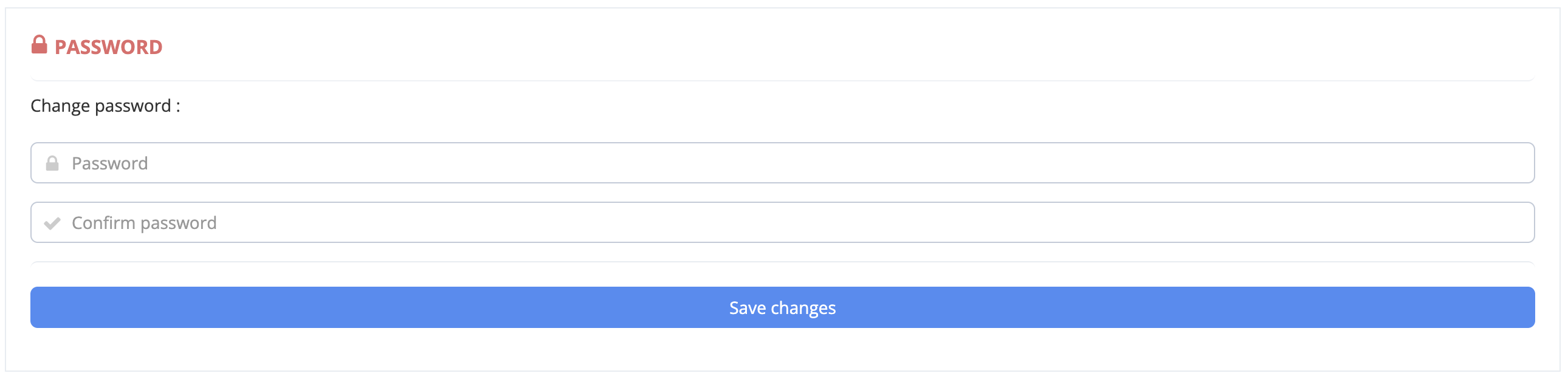
3. Enter your new password
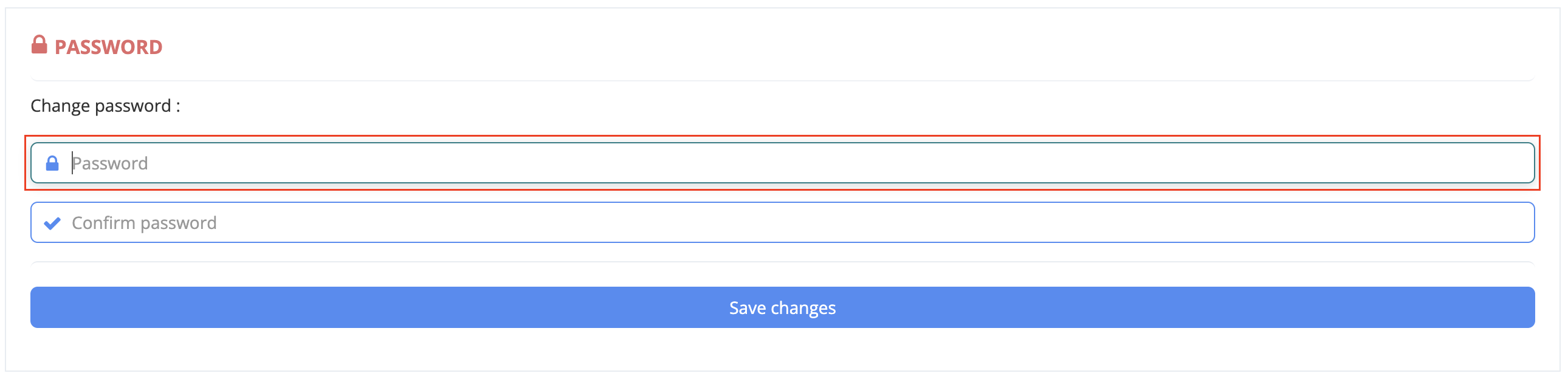
4. Confirm your new password by typing it again
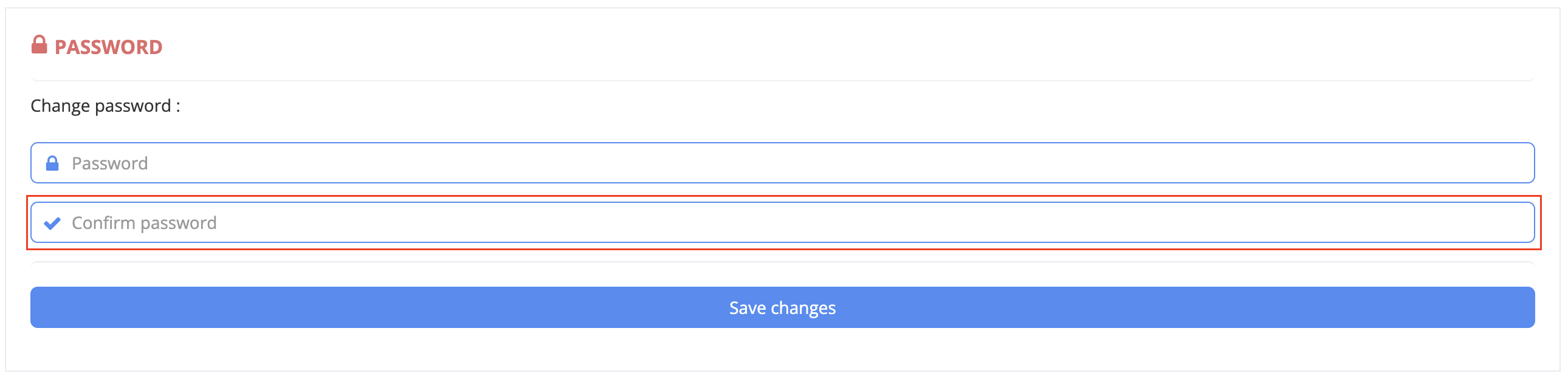
5. Confirm changes by clicking 'Save changes'.
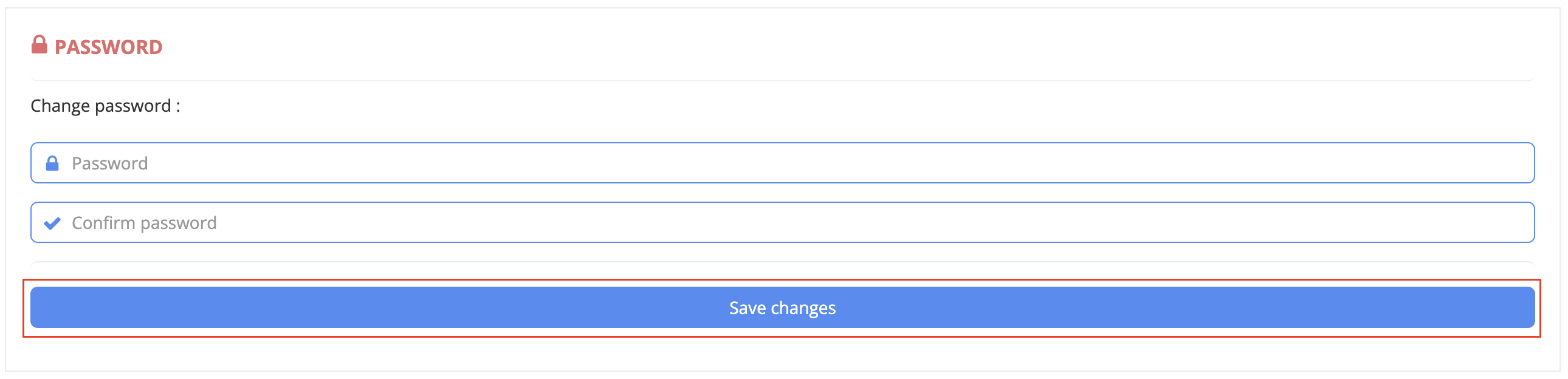
1. Open your Profile settings
2. Scroll down to the Password section
3. Enter your new password
4. Confirm your new password by typing it again
5. Confirm changes by clicking 'Save changes'.
Related Articles
How to register with uplan
As soon as you sign up to uplan, you can create your projects and invite other users to the platform. Registration is free. How to sign up If you received an invitation to join uplan, accept the invite from within the email. If you haven’t received ...Profile settings
You can find here the Profile settings menu: Participant list One of the main benefits is sharing the project with all the participants in it. You can find here how to use this tool in uplan. Edit Profile In this part you can add your personal ...How to change your email
You are currently not able to change the email address you provided during registration. If you need to update it for any reason, please contact us at support@uplan.io and we can update it for you manually.I forgot my password
In the case that you have forgotten your password, you can reset it by following the instructions below: 1. Go to the Login page and click here: 2. Type your email address and click on the 'Submit' button 3. You will receive an email with a link to ...I can't login
Issues with email and/or password My email/password isn't working Here are two solutions you can explore: 1. Double-check that the email/password you use to log in has no typos. 2. If the credentials you enter are correct, reset your password. I ...