How to clone a project
By cloning a project, you create a copy of an existing one that you can freely modify without affecting the original version. This is useful if you want to create a new version based on an existing design, or use a project as a template for future work.
How to clone a project
1. Click on the name of the project you want to clone.
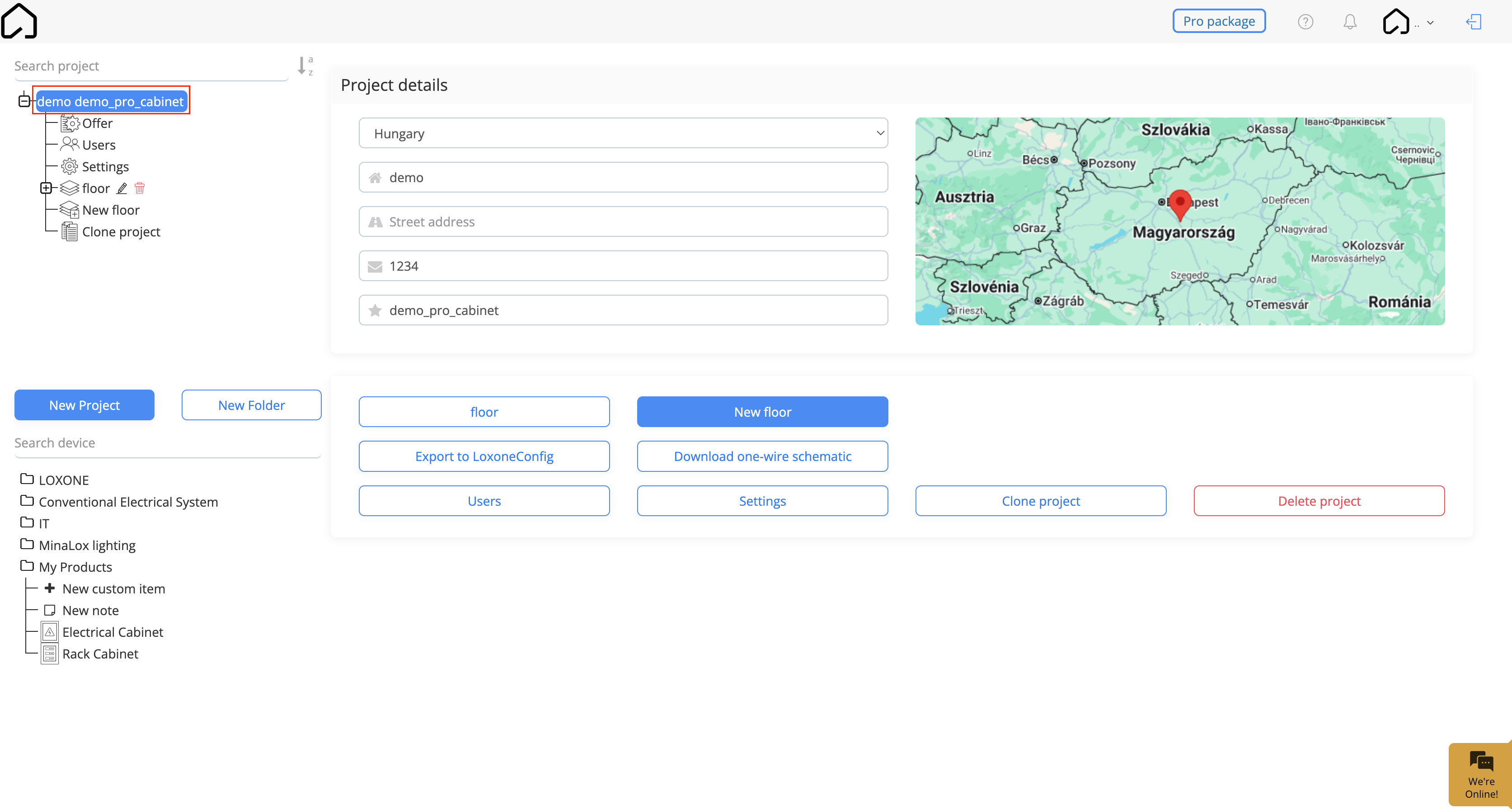
2. Click the Clone project button. You can find it in the following two places:
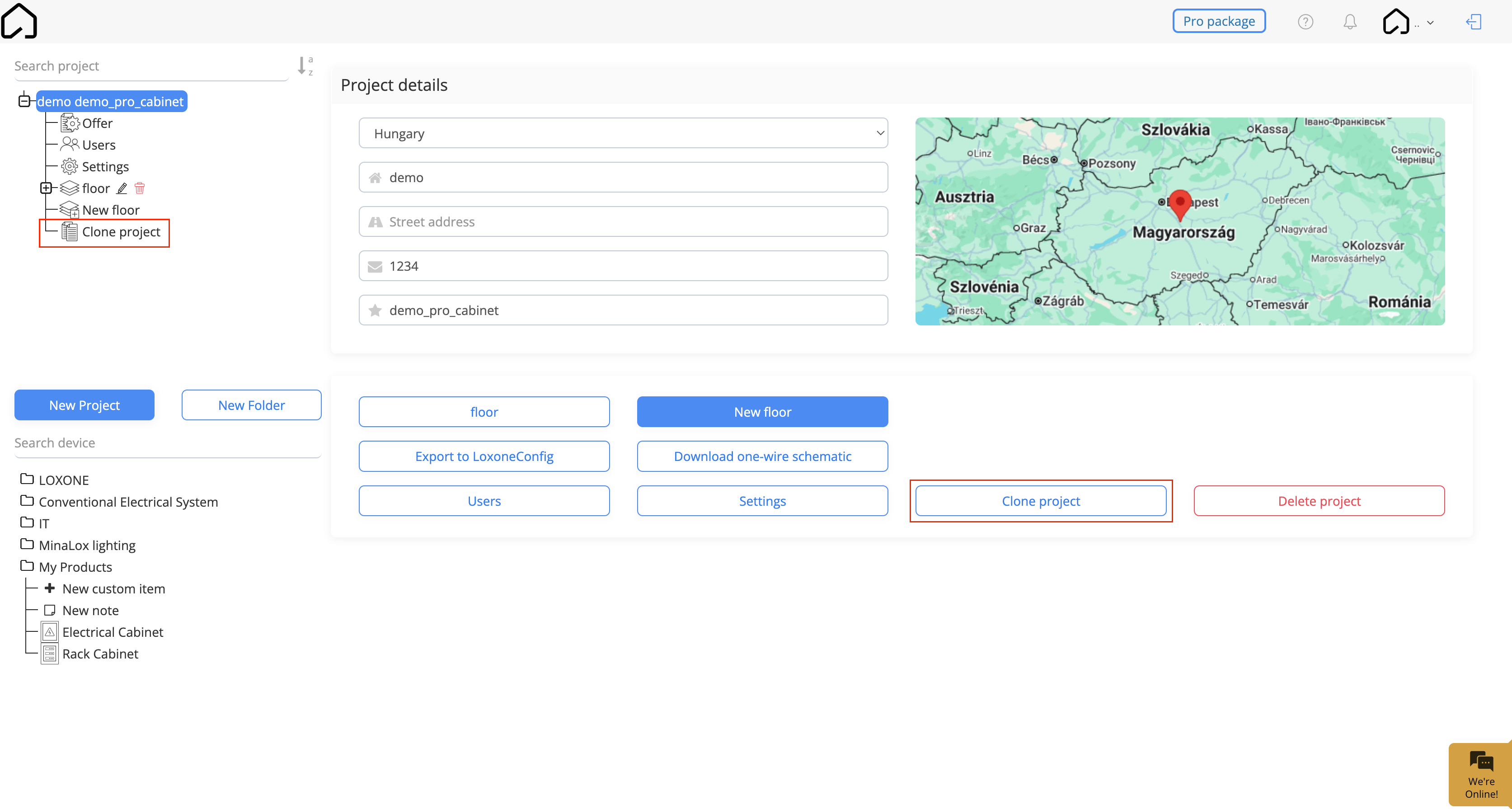
3. You’ll need to confirm by clicking the button below.
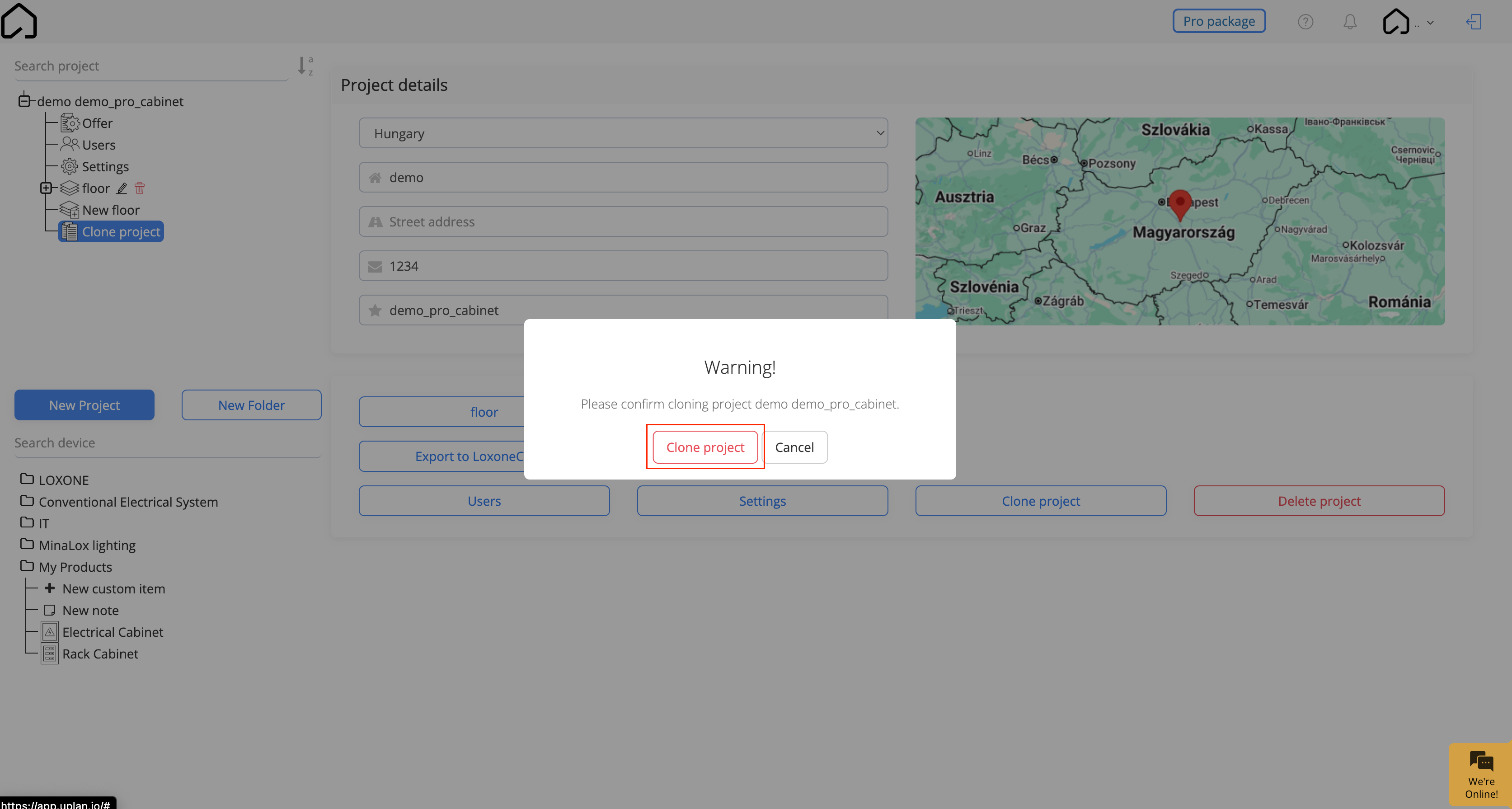
The cloned project will include the word "Copy" in its name, which helps you distinguish it from the original.
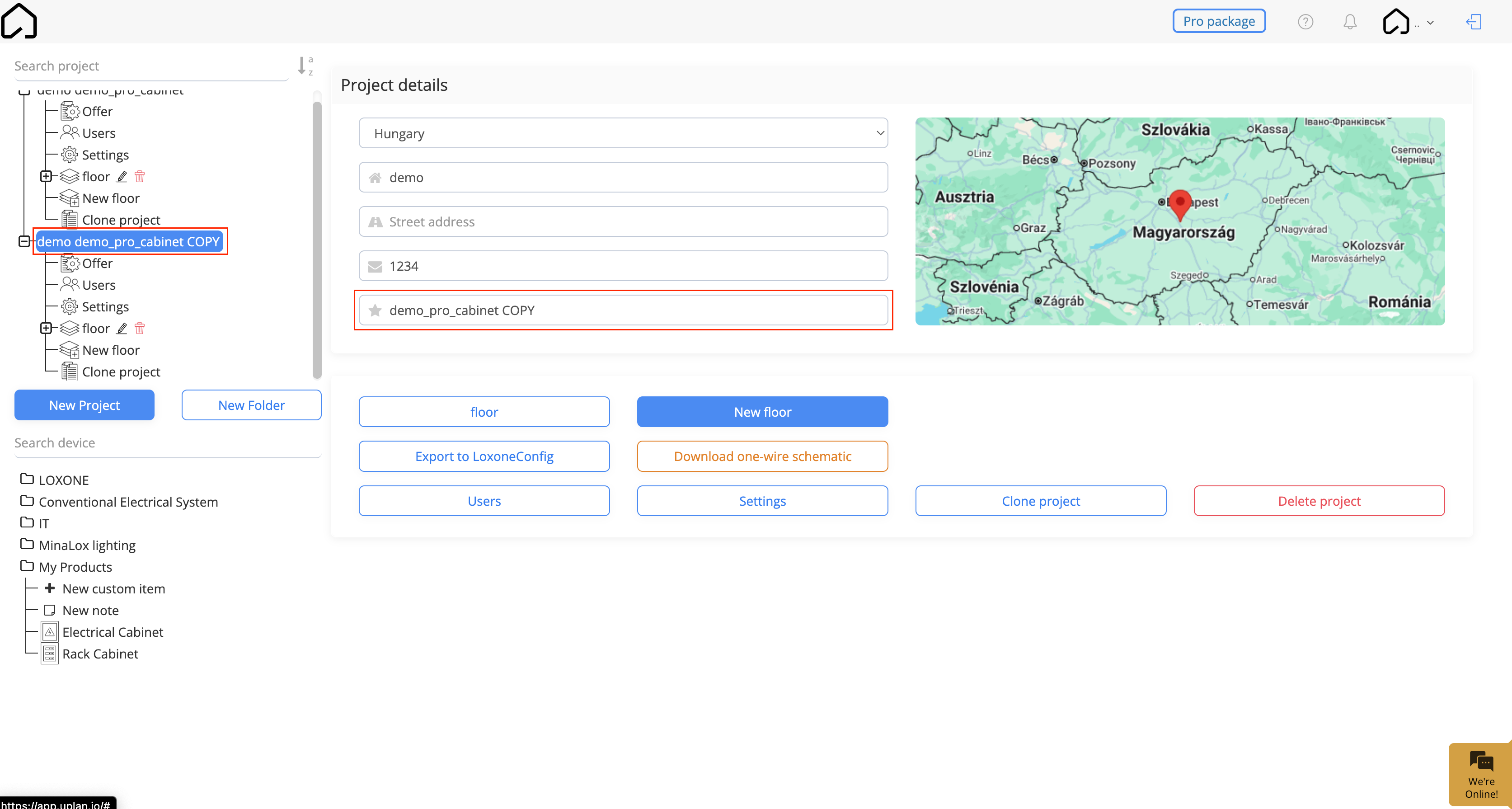


How to clone a project
1. Click on the name of the project you want to clone.
2. Click the Clone project button. You can find it in the following two places:
3. You’ll need to confirm by clicking the button below.
The cloned project will include the word "Copy" in its name, which helps you distinguish it from the original.

You can create an unlimited number of clones from a single project.

It’s important to note that if your original project includes access to the electrical cabinet drawing download, this option will not be available in the cloned project — this feature is always valid for one project only.
Related Articles
How to search in uplan
Search project - Navigate to the Search project section. - Type in a search word. - You will see a list of results. Click one of the search results to open the project. Search device - Navigate to the Search device section. - Type in a keyword you ...Invite users
One of the main benefits of uplan is sharing the project with all the participants in it. We have created different levels of access for different roles, such as: project admin, designer, technician and guest. Type in the e-mail address you wish to ...How to set up the General information for the Offer
You can add general information to your projects — anything you’d like to include by default. Here’s how to set it up: 1. Click on your project's name in the project list. 2. Click on the Settings button. 3. Here’s where you’ll find the General ...Create participant list
One of the main benefits is sharing the project with all the participants in it. We have created different levels of access for different roles, such as: - Project owner (this will always be the person who created the project) - Project admin - ...What is uplan?
The shortcut in electrical planning. Our team has been engaged in electrical engineering, home automation and project management for more than a decade. Throughout our work we faced the same challenges as many professional in the electrical field. ...