How to cancel your subscription
You can cancel your uplan subscription at any time. Learn how to cancel your subscription, what happens to your projects after you cancel, and how to reactivate a subscription if you change your mind.
How to cancel your subscription
You can cancel your subscription in the Profile settings / Payment settings, where you have to click on the following buttons:
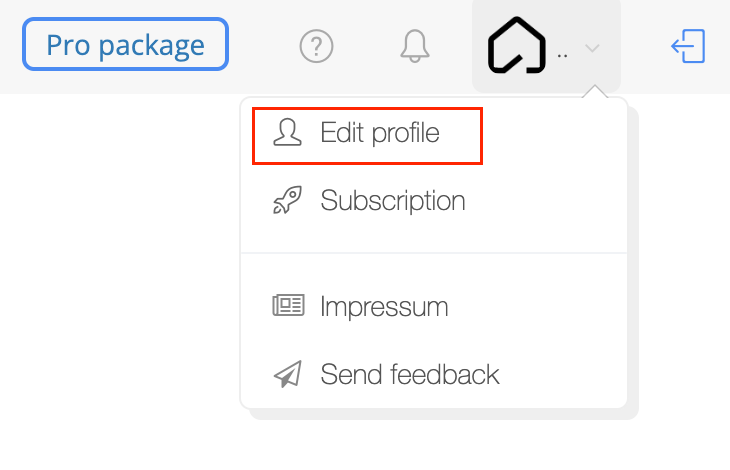
next step:
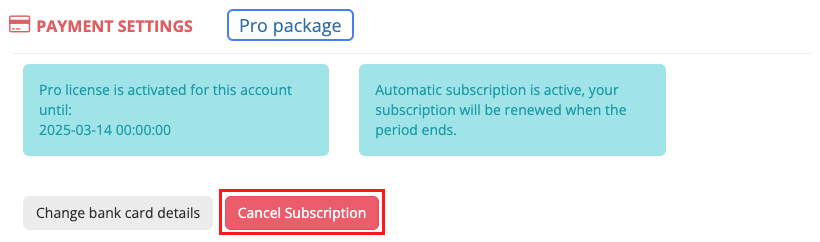
next step:

or click on the buttons below to do the same:
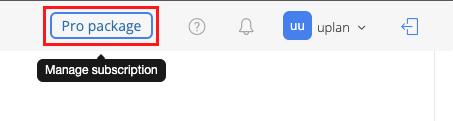
next step:

next step:

What happens after I cancel my subscription?
Monthly subscription:
If you cancel your monthly subscription you won't be charged next month.
After the remaining time on your monthly subscription has expired you'll still have access to your projects, you will be able to download documentation from them, but you'll not be able to modify them.
12 months subscription:
There is no need to cancel the 12 months subscription, this will end automatically at the end of the paid period. After your subscription has expired you'll still have access to your projects, you will be able to download documentation from them, but you'll not be able to modify them. In order to edit the projects again, you will need to purchase a new PRO package.
How to cancel your subscription
You can cancel your subscription in the Profile settings / Payment settings, where you have to click on the following buttons:
next step:
next step:
or click on the buttons below to do the same:
next step:
next step:
What happens after I cancel my subscription?
Monthly subscription:
If you cancel your monthly subscription you won't be charged next month.
After the remaining time on your monthly subscription has expired you'll still have access to your projects, you will be able to download documentation from them, but you'll not be able to modify them.
12 months subscription:
There is no need to cancel the 12 months subscription, this will end automatically at the end of the paid period. After your subscription has expired you'll still have access to your projects, you will be able to download documentation from them, but you'll not be able to modify them. In order to edit the projects again, you will need to purchase a new PRO package.
How to reactivate my subscription
If you change your mind after canceling, you'll be able to reactivate your subscription before or after it expires.
You can reactivate your subscription or change to another package in the same menu where you cancelled it before.
You can reactivate your subscription or change to another package in the same menu where you cancelled it before.
Related Articles
What is included in the Pro licence
All of our PRO packages include the following features: Creating unlimited number of projects Bill of materials Offer Technical documentation Cable route diagram Wi-Fi heatmap and camera angles of view visualisation Electrical and rack cabinet device ...Profile settings
You can find here the Profile settings menu: Participant list One of the main benefits is sharing the project with all the participants in it. You can find here how to use this tool in uplan. Edit Profile In this part you can add your personal ...How to delete your profile
Deleting your profile from uplan will result in your information being removed from our system. Please note this action cannot be undone! How to delete your profile 1. Open your Profile settings 2. Scroll to the bottom of the page and click on the ...How to clone a project
By cloning a project, you create a copy of an existing one that you can freely modify without affecting the original version. This is useful if you want to create a new version based on an existing design, or use a project as a template for future ...How to search in uplan
Search project - Navigate to the Search project section. - Type in a search word. - You will see a list of results. Click one of the search results to open the project. Search device - Navigate to the Search device section. - Type in a keyword you ...