Setting your currency
You can change your currency in uplan with just a few clicks in your Profile settings.

Available currencies
- Euro (EUR)
- Hungarian Forint (HUF)
- British Pound (GBP)
- US Dollar (USD)
- Swiss Franc (CHF)
- Czech Koruna (CZK)
- Polish Złoty (PLN)
How to set your currency
1. Go to your Profile settings.
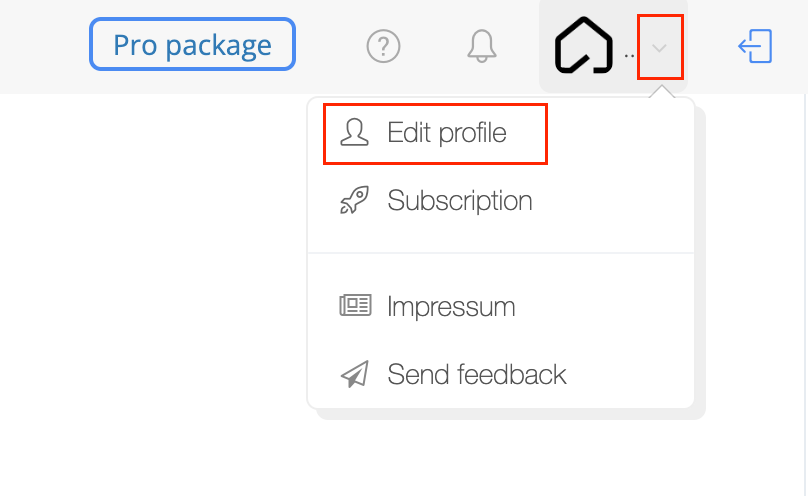
2. Scroll down to Default currency.
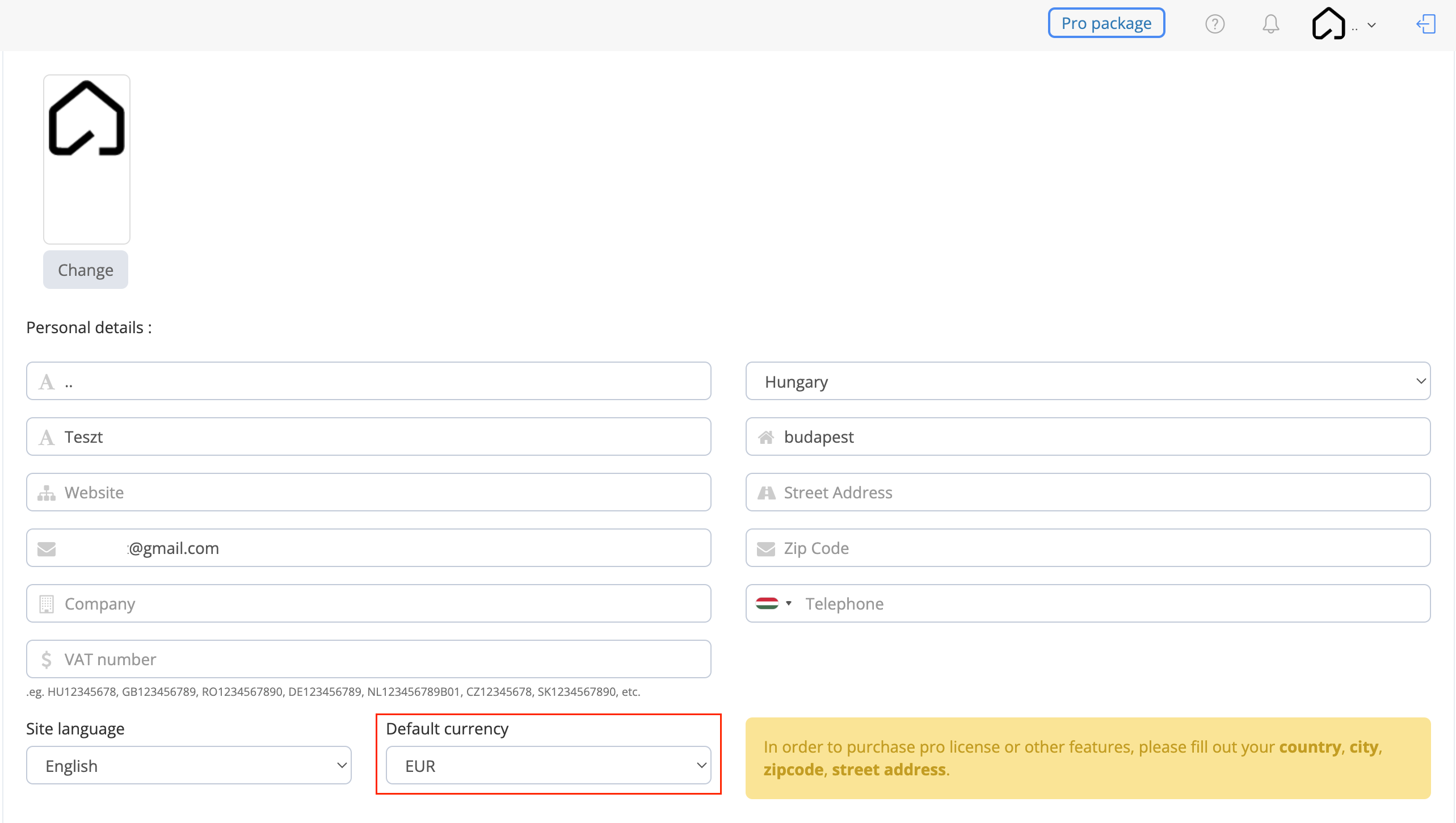
3. Choose your preferred currency from the dropdown menu.
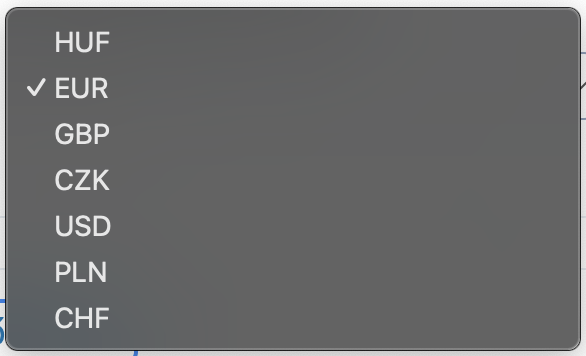
Of course, you can also change the currency while working on a project.
To do this, simply open the Offer section within the specific project.

There, select the currency you want to use.
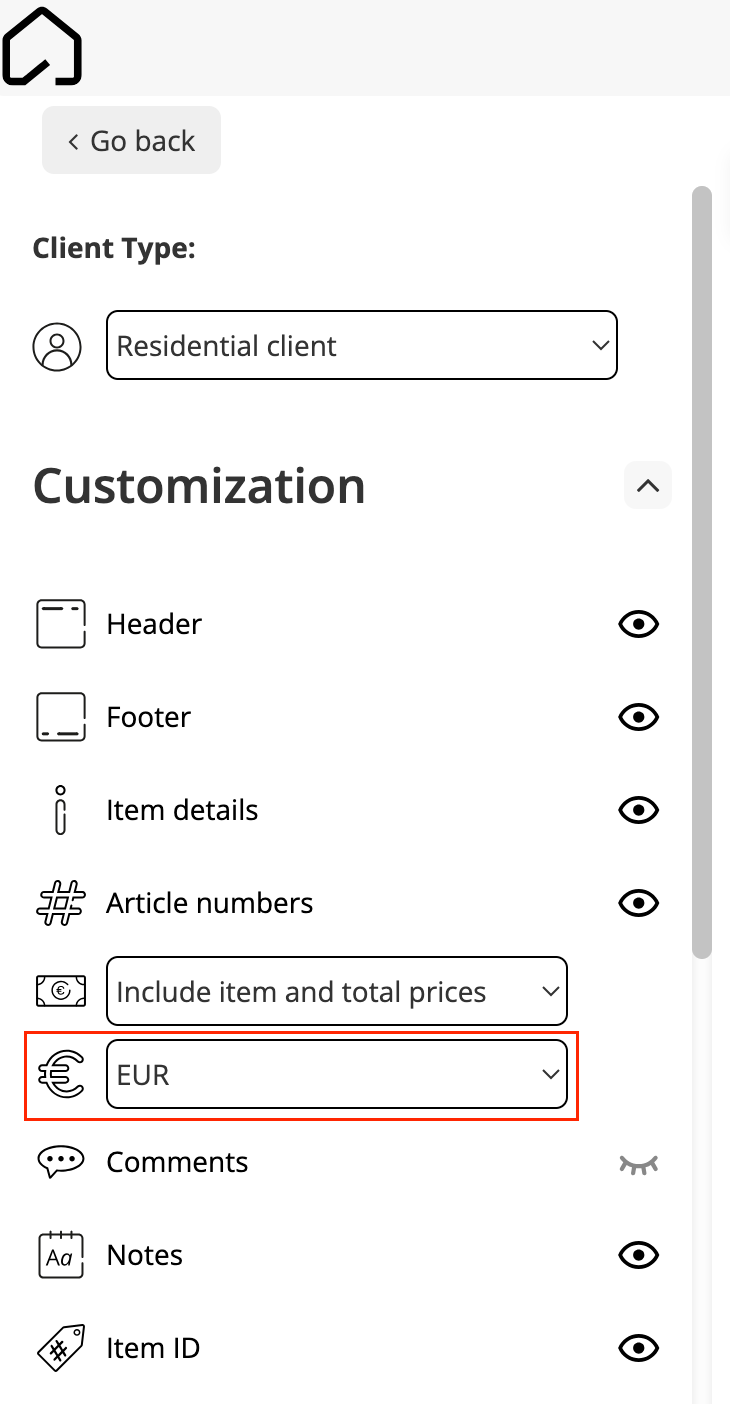

The currency you set here will be the default currency for all projects you create from now on.
Available currencies
- Euro (EUR)
- Hungarian Forint (HUF)
- British Pound (GBP)
- US Dollar (USD)
- Swiss Franc (CHF)
- Czech Koruna (CZK)
- Polish Złoty (PLN)
How to set your currency
1. Go to your Profile settings.
2. Scroll down to Default currency.
3. Choose your preferred currency from the dropdown menu.
Of course, you can also change the currency while working on a project.
To do this, simply open the Offer section within the specific project.
There, select the currency you want to use.
Related Articles
Profile settings
You can find here the Profile settings menu: Participant list One of the main benefits is sharing the project with all the participants in it. You can find here how to use this tool in uplan. Edit Profile In this part you can add your personal ...How to set up the General information for the Offer
You can add general information to your projects — anything you’d like to include by default. Here’s how to set it up: 1. Click on your project's name in the project list. 2. Click on the Settings button. 3. Here’s where you’ll find the General ...Setting the measurement system
By default, uplan uses the metric unit system. If you’re working in a region where the imperial unit system is used, you can of course switch to that in uplan. How can I set the unit system 1. Click on the name of the project 2. Click on the Settings ...Hotkeys
Using keyboard shortcuts makes drawing much more convenient and fast. Shortcuts for functions are displayed in the top right corner of the function keys: 1 - draw external walls 2 - draw rooms 3 - draw doors 4 - draw windows 5 - dimensioning 6 - ...Discount management
In the quoting process, it is often necessary to apply different discounts to different products. In uplan, you can do this as follows. You can find the manufacturer discounts section in the profile settings: 1. Click on this icon: 2. Enter the name ...